This week saw some big happenings in the Infrastructure Support department. As Jennifer posted on Tuesday (10/2), I’ve been given the opportunity and privilege of leading the Infrastructure Support team. While there will be some work to do as I juggle the short and long-term goals of Digital Initiatives and Infrastructure Support – I’m also really interested in looking at where these two programs intersect, and how I can work closely together with Beth and the AD&S team to develop a cohesive IT vision for the Libraries. There seems to be an opportunity here to really think strategically and make some significant progress in support of the Libraries’ new strategic plan.
With that in mind, I want to take a step back and write a little bit about the future and some of the big goals that I’m hoping to tackle within Infrastructure Support over the next couple of years. These are still somewhat abstract ideas, but I think they will give folks in the Libraries a better idea of what to expect as I work with the Infrastructure Support team, Jennifer, Beth, OCIO, and all of you in the Libraries to move forward together.
In thinking about my big goals, I’d like to break these down into four core areas: communication, operationalization, project management, and investment. These are ideas that I’ll be fleshing out with the Infrastructure Support team, but I’m going to talk about my vision within each of these areas and how I believe each of these areas intersects with the Libraries’ strategic goals.
Communication
How we communicate with each other is at the heart of everything that we do. And if you look closely at the Libraries’ strategic plan, it is the linchpin to the Libraries’ success. We are at our best when we work together, in partnership, and that requires building trust, engaging with good intentions, being thoughtful and transparent, and engaging fully with our communities. One of my primary goals this year, and beyond, is to build on the good work that has come before me, and work to model more effective communication between Infrastructure Support and our partners. These changes will manifest themselves in different ways, as I’ve started thinking about the types of interactions that we want to build between our various stakeholders. For operational partners like OCIO, it means finding common ground to build the trust and the foundation needed to create vital partnerships that benefit the entire university community. And I believe this is happening. [1]
Within the Libraries, it means being proactive and consistent in our interactions. The Libraries has several different communication avenues and sometimes, it can feel overwhelming and my intention isn’t to add to this noise. Rather, I believe in the value of meeting face to face, and I would like to have regular conversations with groups within the Libraries to understand the issues that they are facing and discuss potential projects and partnerships. There is a significant amount of expertise within the Information Technology units, and my hope is that I can serve as a connector to that talent and help engage Library IT earlier in the Libraries’ project planning process.
Operationalization
One area that I feel like I could learn a great deal from my colleague, Beth Snapp, is around the development and clear definition of service portfolios. Like many groups within the Libraries, the types and scope of services that Infrastructure Support are tasked with managing has continued to expand – and in some areas, the team currently isn’t structured in a way to support this expanding vision efficiently. In order to help our Library colleagues envision and develop new services – we need to take a hard look at how we manage our own work and really ask questions around what we are supporting and why. In Infrastructure Support, there is a strong desire to do this work…to develop for ourselves and our partners, a clear description of the work that we do and support. And this isn’t something that happens in a vacuum – but will be done in cooperation with library stakeholders and the Executive team to understand where we, as a Libraries, also have the most critical needs.
This area of focus is really about taking a critical look at the work that we do and identifying our entire service portfolio and then bringing that work into alignment with the Libraries’ strategic goals…and, if necessary, helping the Libraries understand our current limitations given available resources.
Project Management
I’m a big believer in strong project management and developing a long-term vision or roadmap for the work that we do. I’ve seen how successful this can be working with AD&S and how these kinds of efforts lead to greater transparency and successful projects. It is my hope that as all of the Libraries’ IT continues to work more closely together, that we can develop a shared value around project management and create a unified vision and road map that will enable all of Library IT to move together. This is work that my colleague, Beth Snapp has been a strong advocate for, and I believe that we have an opportunity to make this happen. I believe that our success as a group long-term, will ultimately hinge on our ability to make this transition to a more managed project approach as we take on a wide range of complicated projects like the network migration, annual security reporting/audit, etc.
Investment
Finally, I believe that we need to invest in all our Information Technology staff. The OSUL continues to become a more complex and diverse technical environment. Whether we are thinking about personal devices (PCs, iPad, laptops, etc.) and the specialized software and needs of faculty and staff, to issues related to preservation and access, to server and container management, to combating cybersecurity threats and ensuring a safe computing environment – Libraries in general are complicated IT operations. Some of this complexity is tied up in the mission (diversity of users, faculty research needs, long-term preservation, etc.) of the Libraries, and some is simply related to the speed at which technology shifts and changes. To ensure that the Libraries is best positioned to meet these needs, we must invest in staff to not only learn new skills, but to engage in the broader IT community around new technologies so that we can anticipate, rather than react, to changes. The new strategic plan specifically highlights the need to support this kind of life-long learning to ensure that staff can continue to grow professionally, but I’d also argue that it’s in the Libraries’ best interests to aggressively support staff learning, as it helps to guarantee that the skill sets found in the Libraries’ continues to evolve as well.
Wrapping Up
When I look at this list, some of these are big an ambitious goals and mirror work being done in many units around the Libraries. These won’t happen overnight, but they are guide posts that I hope we can follow as an organization and unit. It’s my hope that by sharing these goals, two things will happen. First, that it creates a level of accountability. I’m making a commitment to work on these areas together and if I’m failing short of these expectations, I want to know. Secondly, I think its healthy for these kinds of discussions to be had in the open and this is where I think we need to be going as a Library and organization.
As I said above, these thoughts are still somewhat abstract. As I work with Infrastructure Support and our stakeholders to give these ideas more form, I’ll periodically checkback in. Until then, if you have any questions or comments, please don’t hesitate to reach out.
Best,
–tr
[1] OSUL/OCIO Network Partnership: https://library.osu.edu/site/it/osulocio-network-partnership/

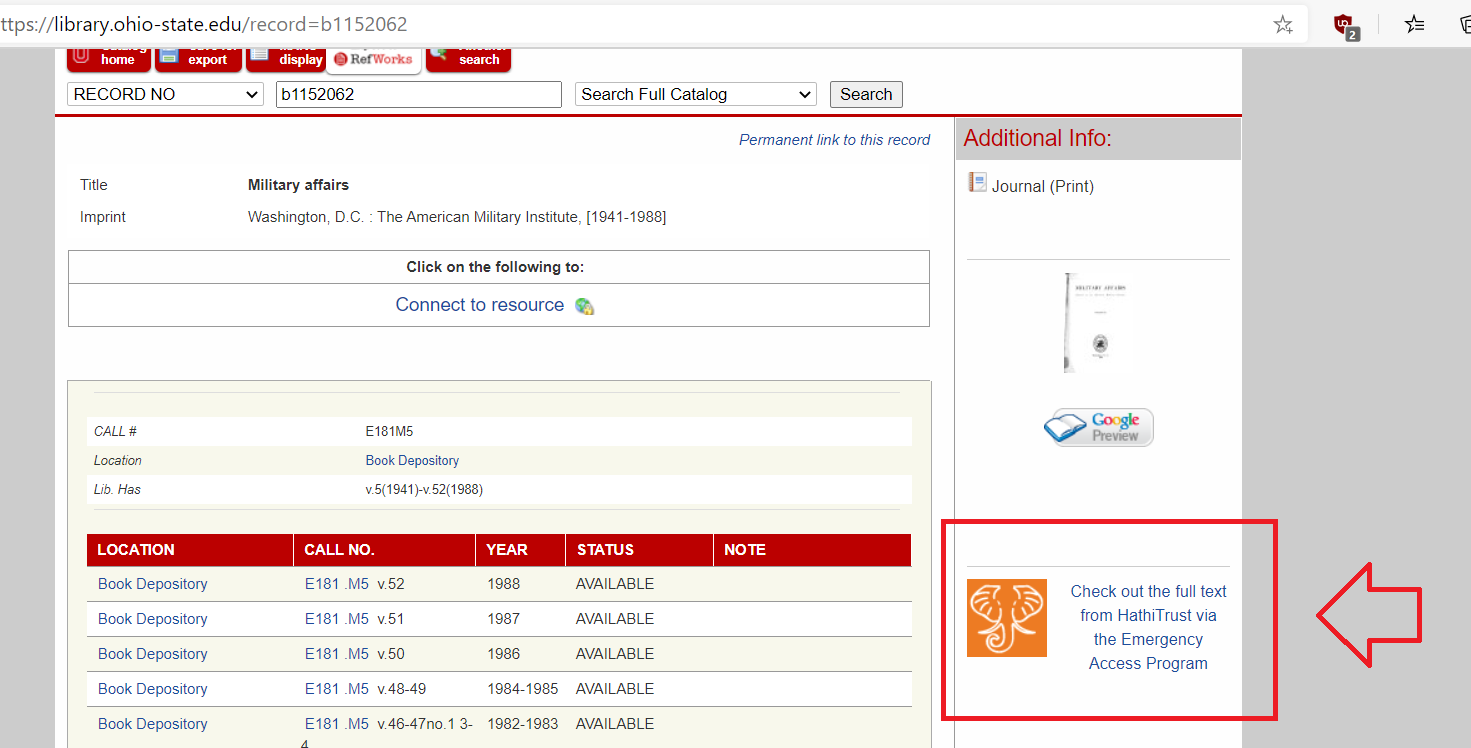






 If you use a Mac and have to work with Skype, I feel for you. The Support team has been working with OCIO to try and trouble shoot a number of reported audio issues related to Skype on Mac systems. These appear to be part of long list of known issues Microsoft keeps related to the Skype on the Mac. And while it’s great that the software exists and is continuously improving – there are times when I feel like we’ve adopted and are relying on a software solution that is really only ½ baked.
If you use a Mac and have to work with Skype, I feel for you. The Support team has been working with OCIO to try and trouble shoot a number of reported audio issues related to Skype on Mac systems. These appear to be part of long list of known issues Microsoft keeps related to the Skype on the Mac. And while it’s great that the software exists and is continuously improving – there are times when I feel like we’ve adopted and are relying on a software solution that is really only ½ baked.