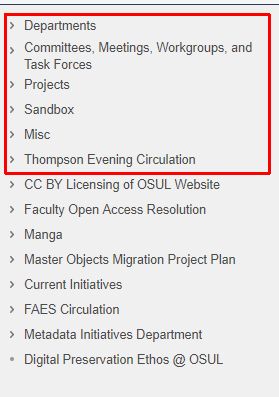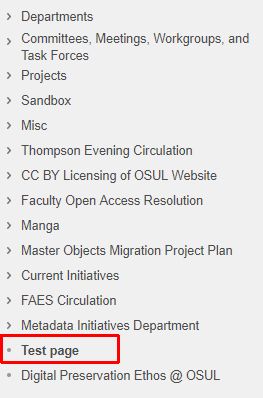Although by default, the Library Wiki is restricted to Libraries’ staff and faculty, it is possible to create pages that are visible to the public. Pages in the Library Wiki are organized into a hierarchy. To make pages public, you will need to create a new page that is outside the hierarchy of restricted pages.
When I am logged in to the Library Wiki, these are the pages that I can see, as a Libraries’ employee. The sections within the red box are restricted.
When I am logged out, notice that I can no longer view the pages inside the red box but rather, I’m now seeing all pages available to the public: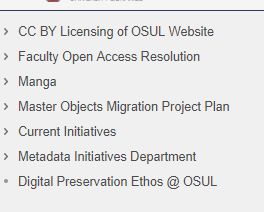
So how do you keep pages in the public section? When you first log in, stay on that landing page without navigating among the pages. Then choose “Create” to create a new page. I’ve created a Test page that now is public:
If you have any questions about the Library Wiki, please contact the Libraries IT Service Desk: https://library.osu.edu/hub.