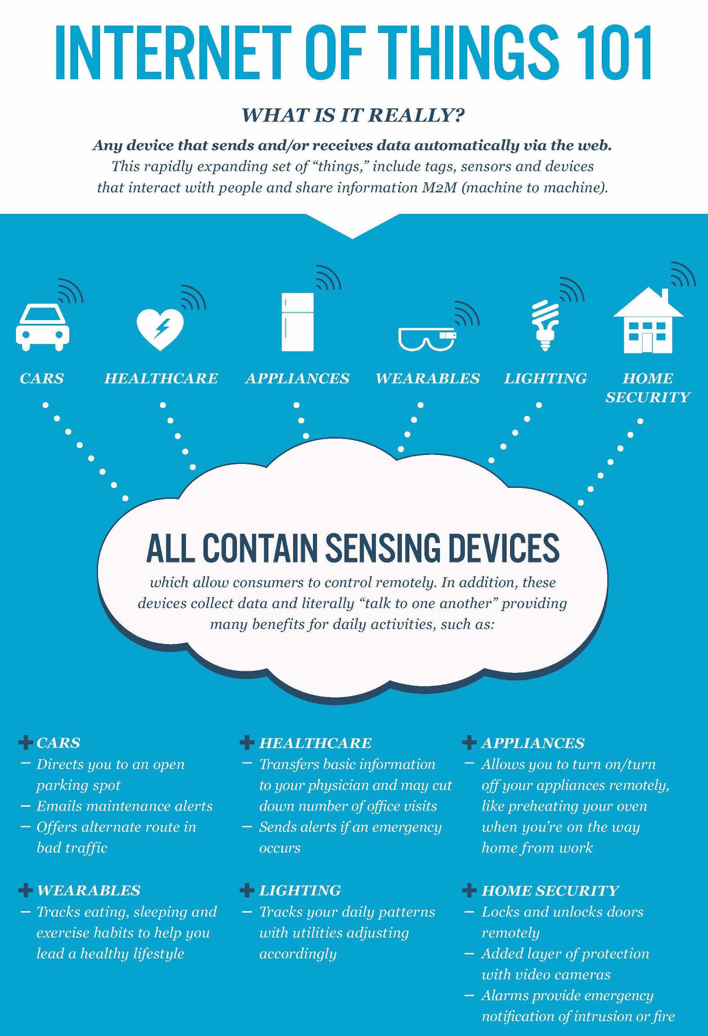Cybercriminals use types of social engineering—manipulating people into doing what they want—as the most common way to steal information and money. Social engineering is at the heart of all types of phishing attacks—those conducted via email, text message (SMS), and phone calls. Technology makes these sorts of attacks easy and very low risk for the attacker. Make sure you’re on the lookout for these variants on the traditional, mass emailed phishing attack:
- Spear phishing: This kind of attack involves often very well-crafted messages that come from what looks like a trusted VIP source, often in a hurry, targeting those who can conduct financial transactions on behalf of your organization (sometimes called “whaling”).
- SMiShing: Literally, phishing attacks via text message, these scams attempt to trick users into supplying content or clicking on links in text messages on their mobile devices. Flaws in how caller ID and phone number verification work make this an increasingly popular attack that is difficult to contain.
- Vishing: Voice phishing, these are calls from attackers claiming to be government agencies such as the IRS, software vendors like Microsoft, or services offering to help with benefits or credit card rates. Attackers will often appear to be calling from a local number close to yours. As with SMiShing, flaws in how caller ID and phone number verification work make this a dangerous attack.
No matter the medium, follow these techniques to help prevent getting tricked by these social engineering attacks:
- Don’t react to scare tactics: All of these attacks depend on scaring the recipient, such as with a lawsuit, that their computer is full of viruses, or that they might miss out on a chance at a great interest rate. Don’t fall for it!
- Verify contacts independently: Financial transactions should always follow a defined set of procedures, which includes a way to verify legitimacy outside email or an inbound phone call. Legitimate companies and service providers will give you a real business address and a way for you to contact them back, which you can independently verify on a company website, support line, etc. Don’t trust people who contact you out of the blue claiming to represent your company.
- Know the signs: Does the message/phone call start with a vague information, a generic company name like “card services,” an urgent request, and/or an offer that seems impossibly good? Hang up or click that delete button!