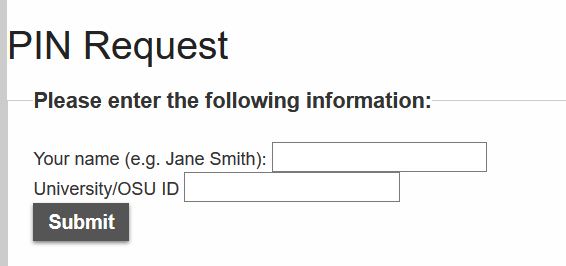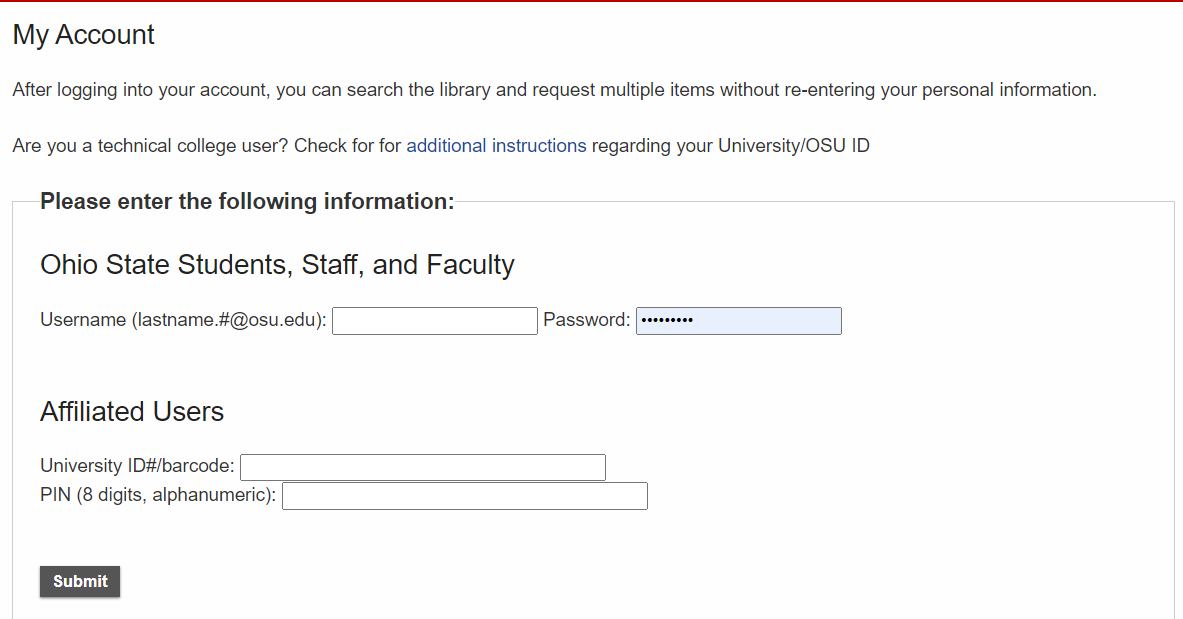This past November the Final Report of the Lighting the Way Project “Facilitating and Illuminating Emergent Futures for Archival Discovery and Delivery” was published.
Abstract
“Between September 2019 and August 2021, Stanford University Libraries facilitated Lighting the Way: illuminating the future of discovery and delivery for archives, with support from the Institute of Museum and Library Services. The project focused on exploring how networks of people and technology impact archival discovery and delivery (how people find, access, and use material from archives and special collections). The project focused on engaging directly with practitioners – archives, library, and technology workers – involved in this work, across roles, job functions, areas of expertise, and levels of positional power. The project’s goals included mapping the ecosystem of archival discovery and delivery; developing conceptual and actionable recommendations for technical, ethical, and practical concerns; building a shared understanding between practitioners responsible for this work; and activating a diverse group of project participants to adopt the recommendations and findings developed during the project.”
Analysis of document
As I read this document, I felt that there is a lot we could take away from their findings and recommendations, not just in relation to archival discovery and delivery, but throughout our library practices and culture, such as utilizing “liberating structures” and “strategy knotwork” for engaging in collaborative discussions and planning. Below are some key take-aways from the report, but I encourage y’all to read it, too.
- Project Site: https://exhibits.stanford.edu/lightingtheway
- Deliverables: https://exhibits.stanford.edu/lightingtheway/browse/project-deliverables
- This report: https://exhibits.stanford.edu/lightingtheway/catalog/jm302fq5311
Discoveries
- Viewing archival discovery as an ecosystem of systems and people
- The interconnection between collaboration, power, and organizational positioning of this work
- The value of care-focused, generative facilitation methods to strategic planning for archival programs
- The importance of early-stage collaboration and communities of practice to support similar efforts.
Recommendations
- Develop new communities of practice that work in alignment with existing ones
- Prioritize collaborative opportunities for strategy that explore new working relationship
- Adopt and apply generative and care-focused facilitation methods to inform strategic planning
- Understand the resourcing required and value the labor necessary to undertake strategic opportunities.
Key Concepts
“This work is necessarily performed by people in a variety of roles – not just archives workers, but library workers, technology workers, and others with varying skill sets, areas of expertise, levels of responsibility, and positional power within their institutions.”
“Integration is the use of processes or tools to join systems to work together as a coordinated whole, which provides a “functional coupling” between systems.”
- There are a wide variety of systems that support archival discovery and delivery, and they are deeply interconnected even when not well-integrated
- While accurately understood as technical work, systems integration for archival discovery and delivery is impacted by non-technical factors
- Most archives workers are only familiar with the systems that they use individually, making broader strategic discussions more challenging
- While archival discovery and delivery is rarely perfect or complete at any institution or repository, archives workers usually only report about work when given phases are complete

Table 1. Applying strategy knotworking to Working Meeting activities
Resources
- https://www.zotero.org/groups/2371748/lighting_the_way_forum/library
- https://keithmccandless.medium.com/liberating-strategy-6fda41f6c1
- https://medium.com/the-liberators/strategy-knotworking-turning-ideas-and-ambitions-into-reality-d7f968e79195
- https://twitter.com/dgheath21/status/1218318246971105281
- https://fullcirc.com/2018/09/13/adaptive-strategy-development/