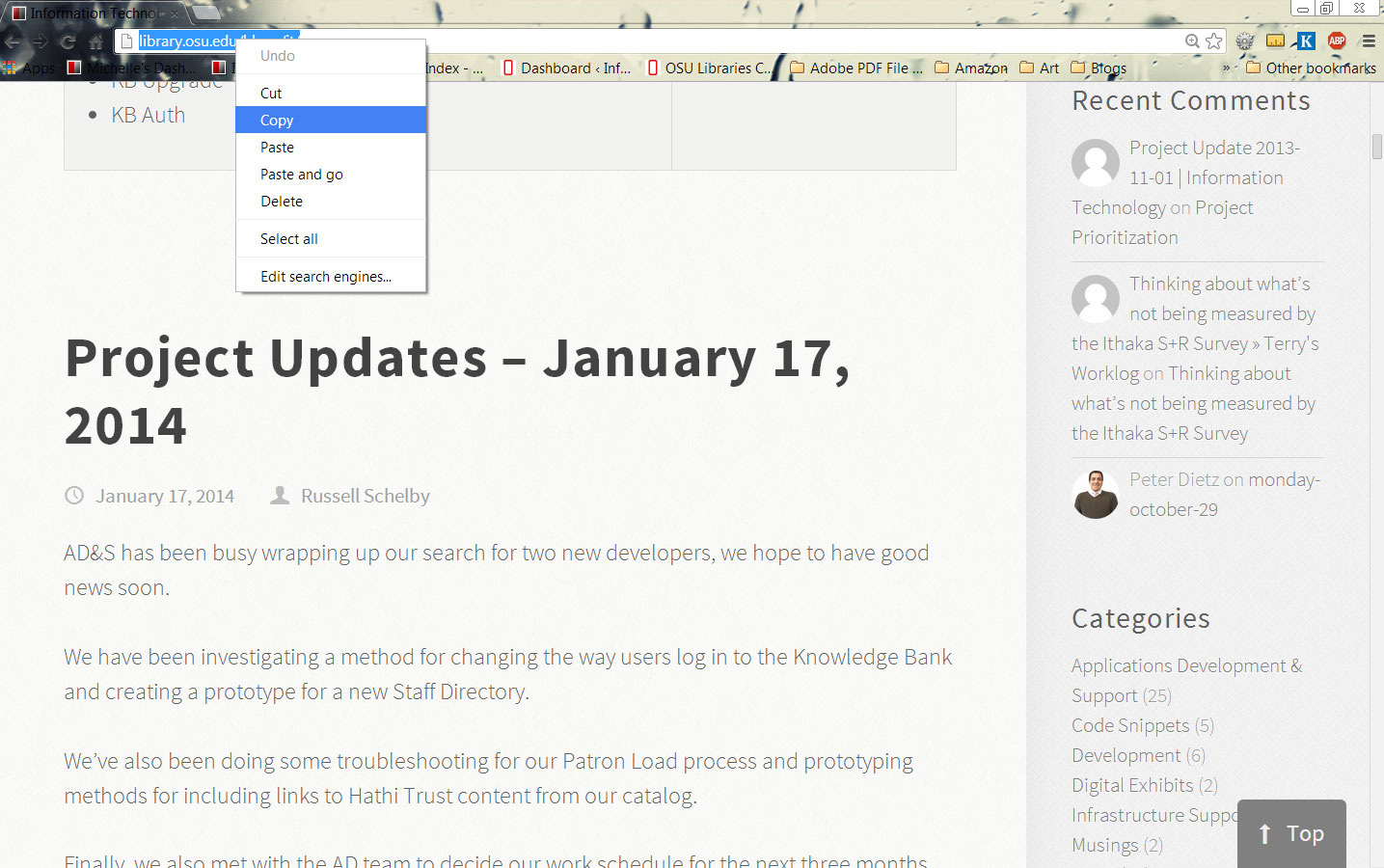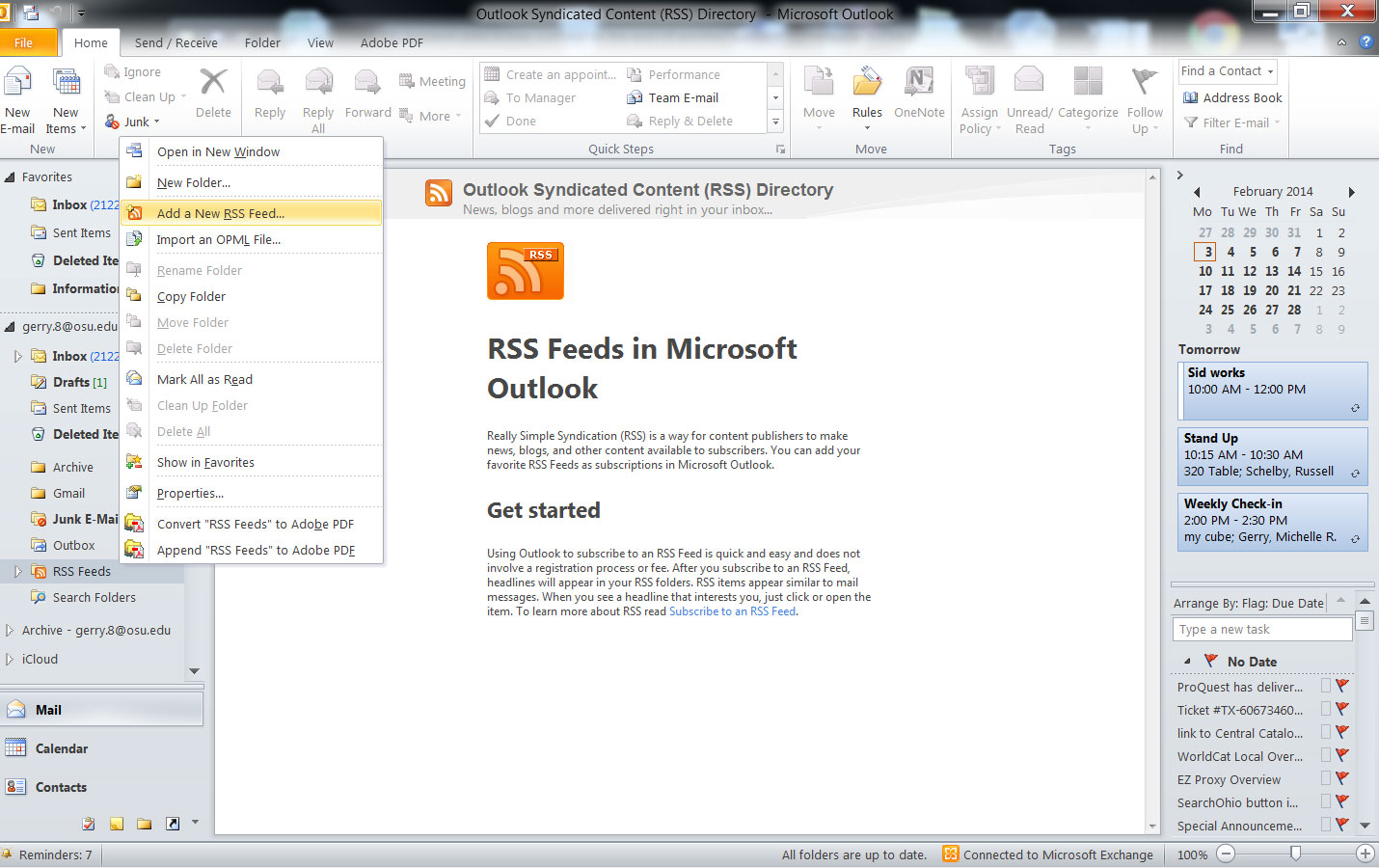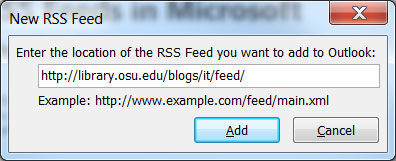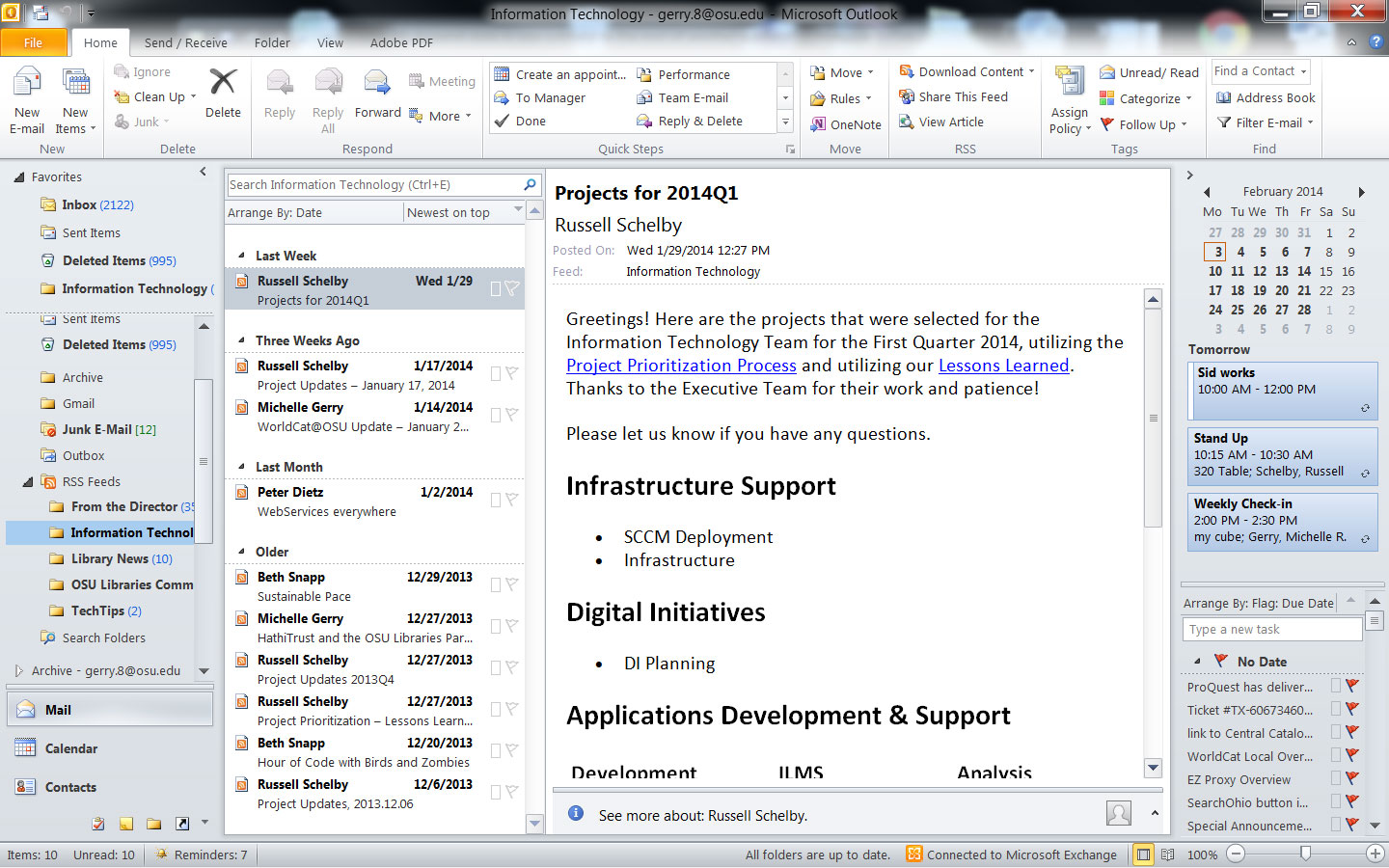It can be more convenient to access information in one location. We all use Outlook to receive email, but you can also use it to retrieve new posts from any blogs you wish to follow.
In this example, I am going to show you how to retrieve Information Technology blog posts. First, you need the URL of the blog itself, which in this case is https://library.osu.edu/site/it/
Open the blog in your favorite web browser (Internet Explorer, Chrome, Firefox) and select the URL with your mouse. Right-click and choose Copy.
Next, in the sidebar of Outlook, click on the RSS Feeds Directory. Right-click on RSS Feeds and choose Add A New RSS Feed…
When prompted to enter the location of the RSS Feed, press CTRL+V to Paste the blog’s URL. At the end of the URL, type ‘feed/’ as in the screenshot below:
Click the Add button. The previous month’s (and any future) blog posts will be loaded into your Outlook client.
Having the ability to retrieve both your email and the latest blog posts in one location makes it much easier to keep up with the latest information.