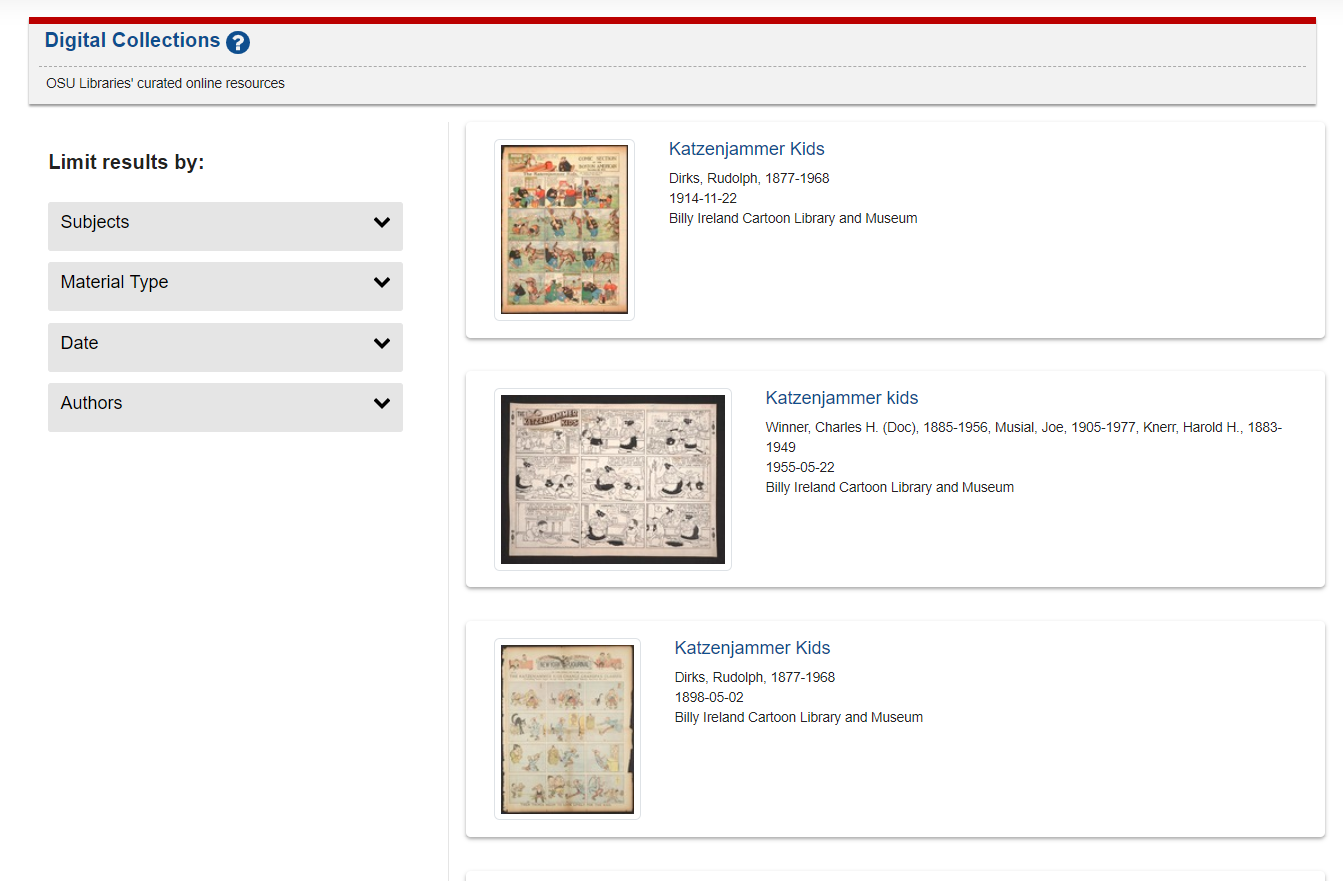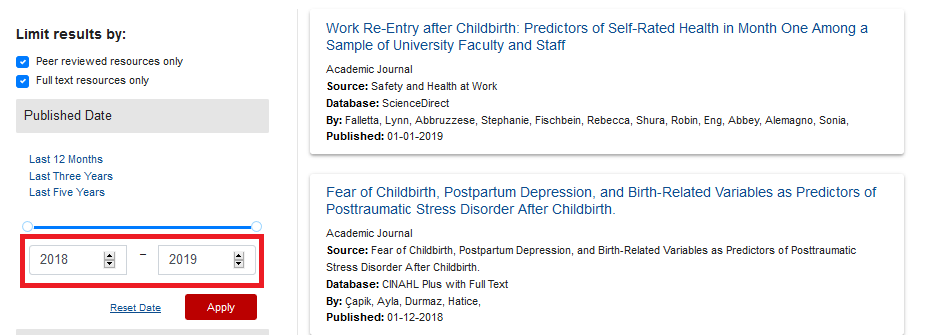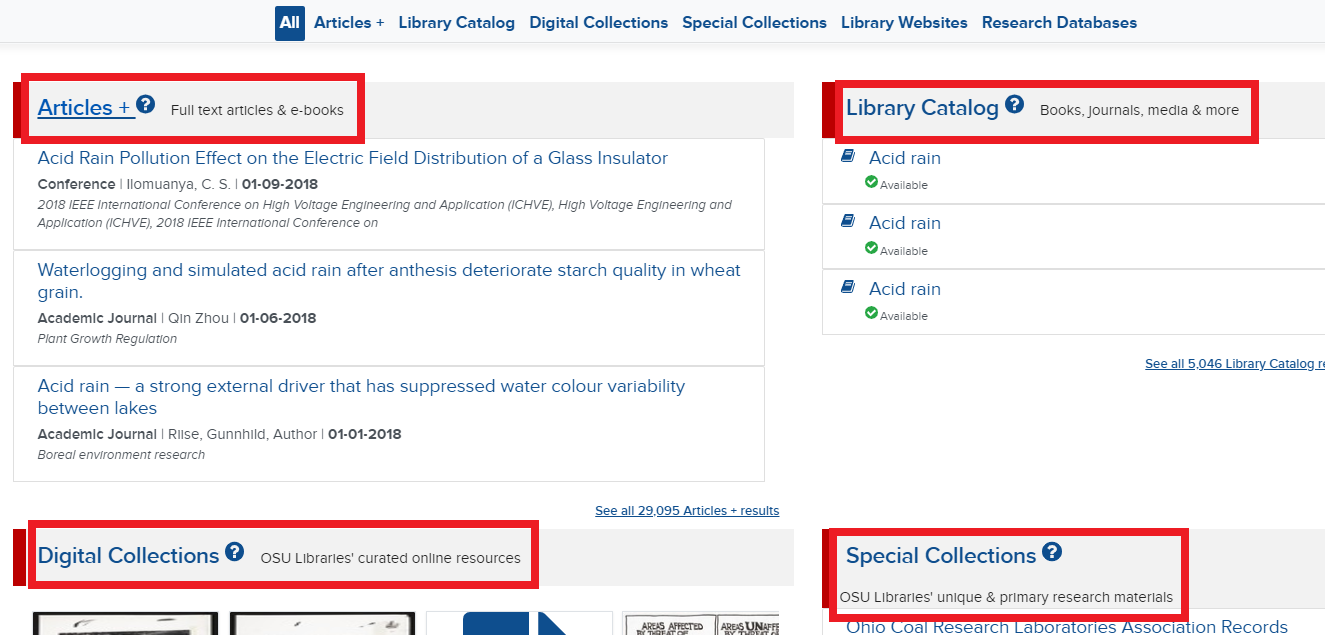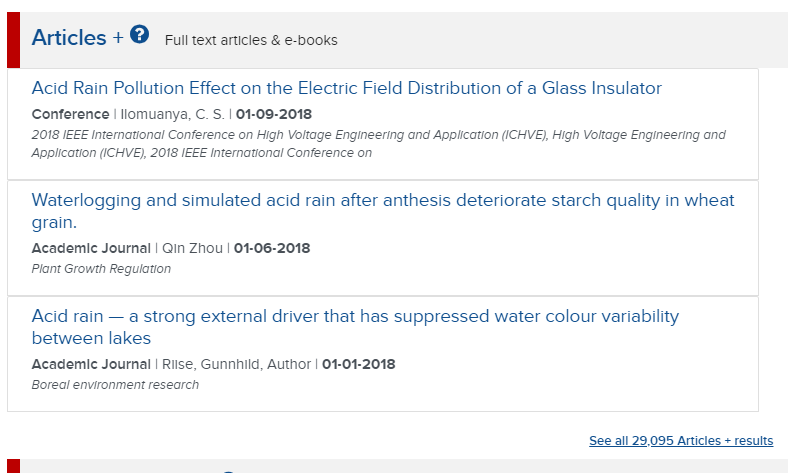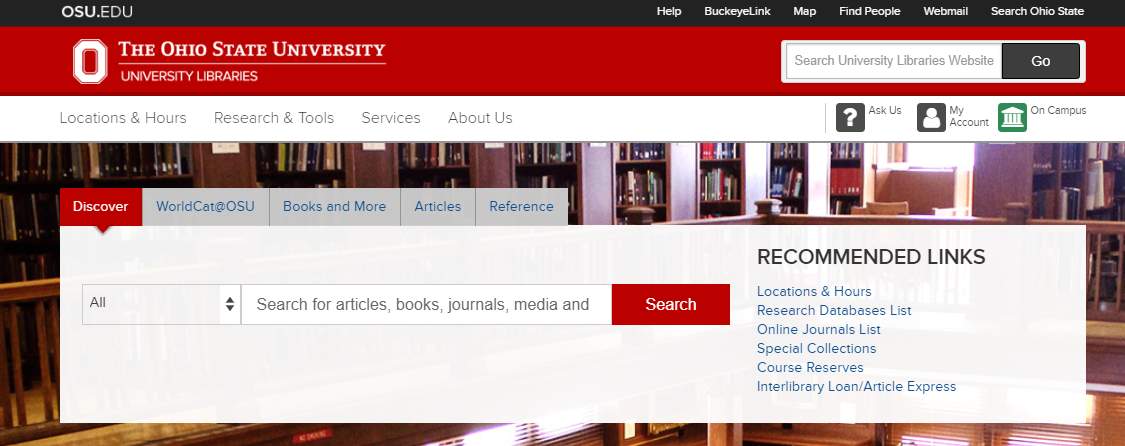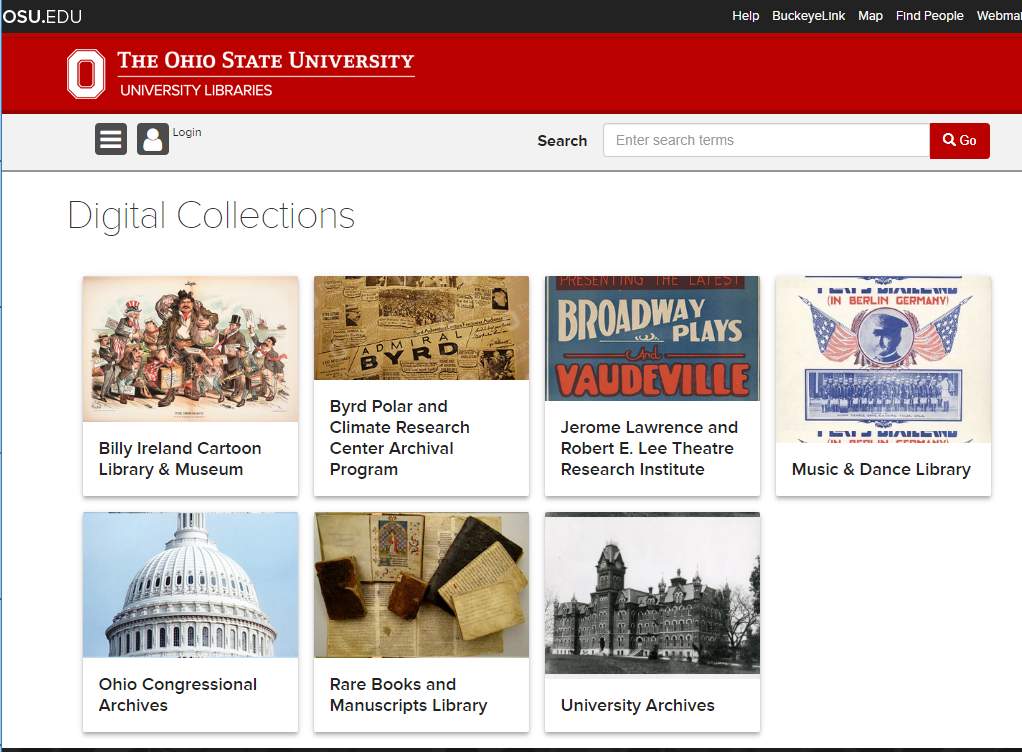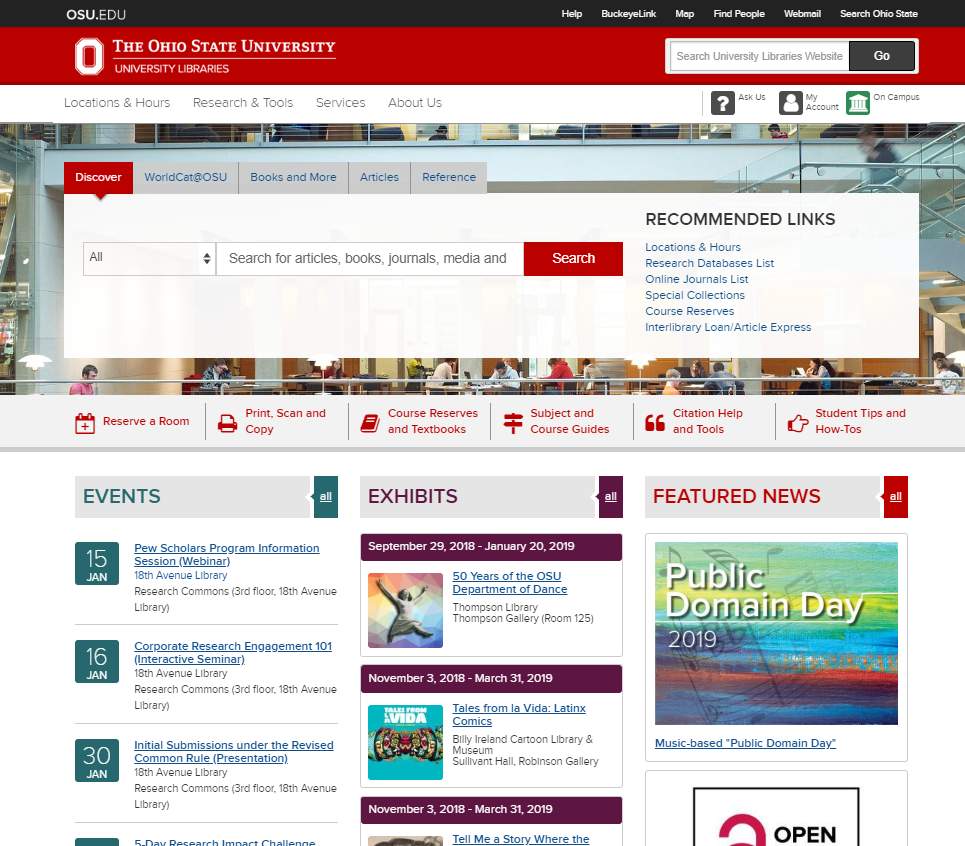What is it?
Libraries, including OSUL, have been organizations made up of a wide array of information silos, from locally created content (such as websites and blogs) and vended scholarly content (academic journals) to distinct special collections (both digital and physical), just to name a few. These silos are organized and maintained by content experts–individuals dedicated to the curation and development of cultural heritage resources to support the teaching and research missions of the University. What if we combined the Libraries’ vast resources into a more intuitive interface to make it easier for patrons to browse, locate and access our materials? Prior to 2018, OSUL IT was focused on building the complex technical infrastructure for retrieving, harvesting, aggregating, and transforming information (the Library Services Platform) to enable this strategic goal. The Discovery layer itself, continually refined throughout 2018, presents the information available through the Library Services Platform in a design that is well-structured, more quickly understood by students, and easier to use. It also provides us with an opportunity to highlight our Special Collections and digital collections.
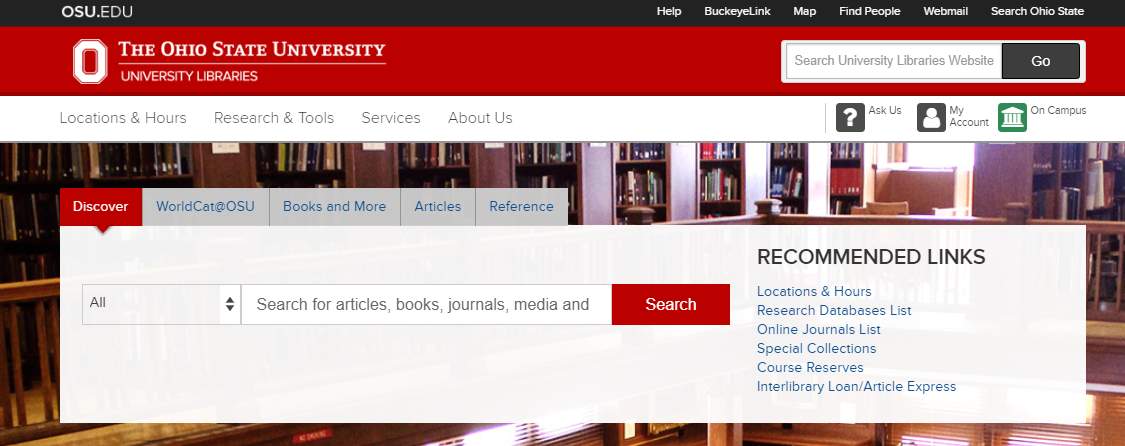
Why is it important?
The Discover design represents feedback from a wide range of stakeholders, from our student population (made available to us through a partnership with USG) to our faculty and staff (both in the Libraries and outside the Libraries). Throughout the process, we have tried to keep in mind the core vision of the project:
- That ultimately, we are trying to make it easier for our community to access the wide range of resources at the Libraries
- That we want to make the way we search for materials less reliant on libraryisms and more compatible with existing search patterns
- That we wanted to reduce the decisions users have to make before looking for anything
- That we wanted to make it easier to access help at the point of need and reduce dead-ends
- That we wanted to put in place a system that would allow us to continue innovating–to anticipate rather than simply respond to user needs.
Based on user feedback and task observation, we believe that we’ve put in place a good starting point that will simplify the process of finding content within the Libraries and expose our patron community to a fuller breadth of our resources (both purchased and curated special collections).

Strategic direction
Enrich the User Experience: Seamless discovery access, and delivery
Discovery platform as a strategic initiative
OSUL Working Principles for Discovery
Discovery project documentation
Discovery: As we make our way to the starting line (blog post)
Discovery project update and timeline (blog post)
Discovery project information session: recording and slides (blog post)
Discovery beta refresh (blog post)
Digital Collections: Software upgrade
What is it?
We replaced Digital Collections with a much improved version on the latest software (Hyrax/Fedora) to take advantage of the community’s recent investments to improve functionality, stability, and performance.
Why is it important?
Digital Collections was last updated a couple years ago, and it took nearly 8 months at that time to update the software and migrate the data. When the community entered into a significant grant project with DPLA, each release would break the previous one. Investing this much time into upgrades was not sustainable, and nearly every institution was a version behind, because no one had the resources to rebuild their systems for each new release. Concurrently, new versions of Fedora were being developed, addressing the performance issues that we were also experiencing. With these efforts in the community, it was time to upgrade the Digital Collections software stack.
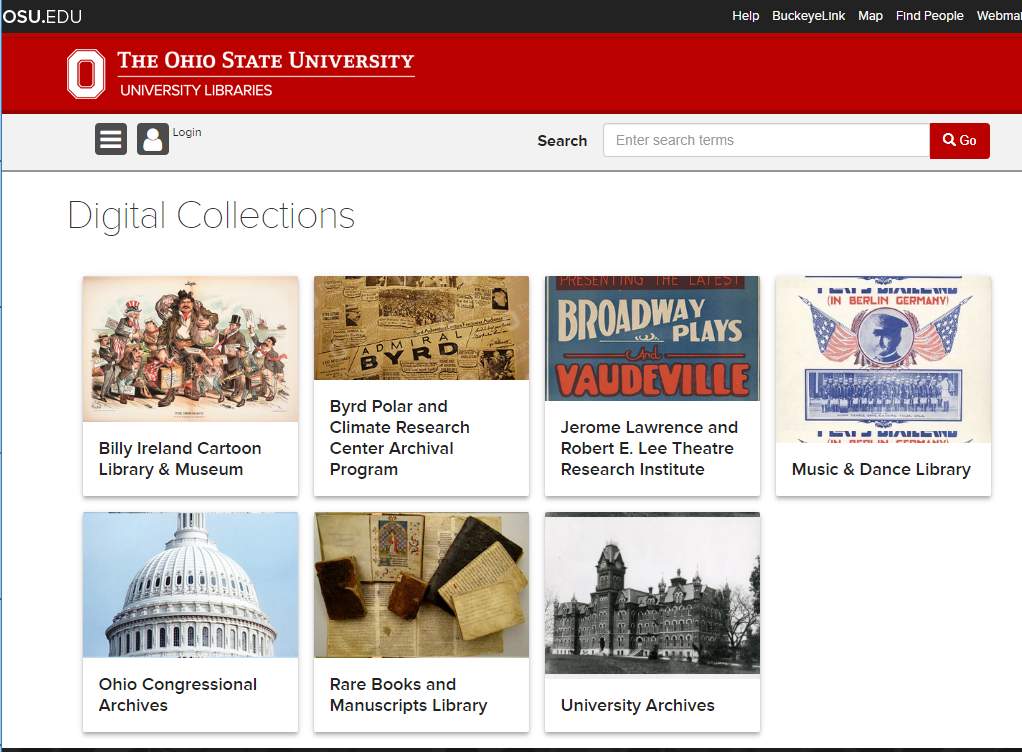
Strategic direction
Enrich the User Experience: Seamless discovery access, and delivery
Recording of information session
Website Redesign Initiative: New library.osu.edu website
What is it?
The former library.osu.edu website was housed on an older, highly-customized, and brittle content management system, making it difficult to maintain or to enhance. In addition, due to many years of content sprawl, visitors to the site found it challenging to find relevant information. Adopting a user-centered design approach, the team employed surveys, focus groups, and user testing to first understand how patrons interact with the Libraries’ services and programs. With these needs identified, the new website was then architected, designed, and implemented from the ground up, on a modern and flexible content management system (Drupal).
Why is it important?
The Libraries’ flagship website now has a modern look and feel, is responsively designed for mobile devices, and organizes and prioritizes information according to what most visitors are seeking. User experience (UX) research ensures that the navigation is more intuitive and that the site is more engaging to our patrons.
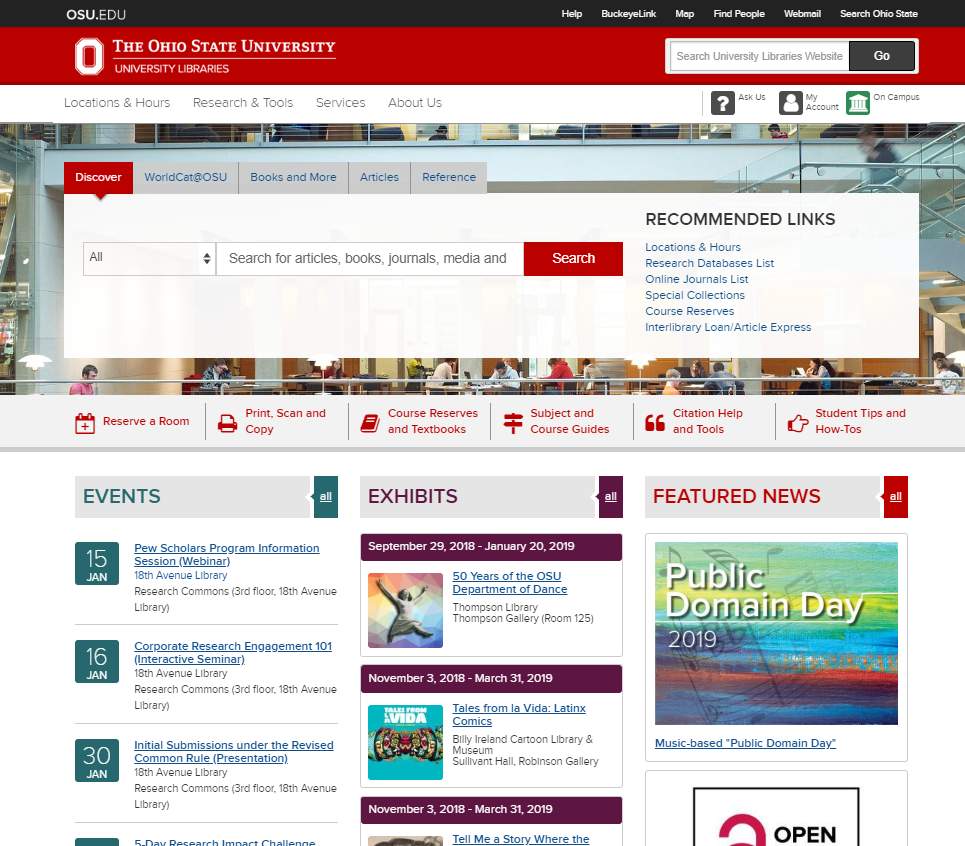
Strategic direction
Enrich the User Experience: Seamless discovery access, and delivery
Project documentation (login required)
Website redesign as a strategic initiative
New website announcement
Special Collections Registry: Inventory of collections
What is it?
The Special Collections Registry (SCR) is an online centralized location for authoritative information about each collection in our Special Collections. It combines information from various data sources, including finding aids and the library catalog, and provides links to related digital content in the Knowledge Bank and Digital Collections.
Why is it important?
We’ve been working on a foundational digital library infrastructure for a couple of years. The SCR was an early demonstration of the potential in being able to link together various systems of that infrastructure. The SCR is now the most complete online inventory of our Special Collections’ holdings to date. As such, the site provides visibility to the important work that curators, catalogers, and archivists have been doing to organize and to describe our collections and makes it easier for researchers to locate materials of interest.

Strategic directions
Empower Knowledge Creators: Leveraging distinctive collections for use
Enrich the User Experience: Seamless discovery access, and delivery
Telling the story of the new special collections website (blog post)
Continue reading