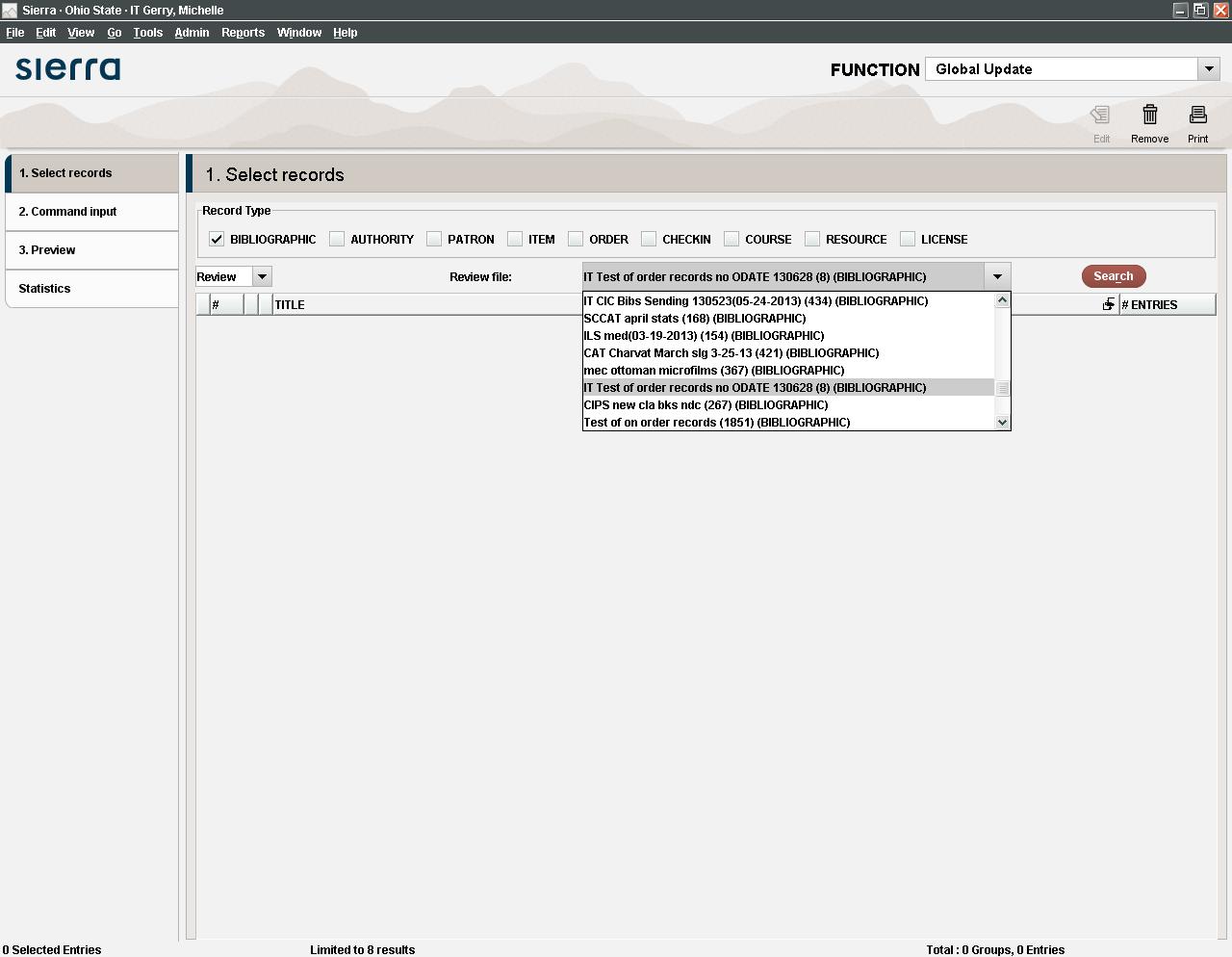We have a LOT of review files in Millennium Sierra. And sure, we try to empty a review file as soon as we’re done using them, right? RIGHT? Sure we do. But that still means there are many review files, as many as 320, being run and in use each day.
And this can be a problem when selecting a review file from some Sierra functions, such as Data Exchange and Global Update. The review file number isn’t listed in the drop down list, making it difficult to quickly scan to the review file you wish to select and possibly causing eyestrain.
So, here’s a quick tip for finding your review file a little easier:
Type the first letter of the name of your review file.
In the example below, my review file is called “IT Test of order records no ODATE 130628”. In order to access it from the long list of review files, I tapped the “I” key on my keyboard repeatedly until my review file was selected. This bypasses all the other review files that don’t start with I, so in the example below, it bypassed “SSCAT april stats,” CAT Charvat March sig 3-25-13,” and “mec ottoman microfilms.”
This tip should help save you time and possibly save your eyesight!