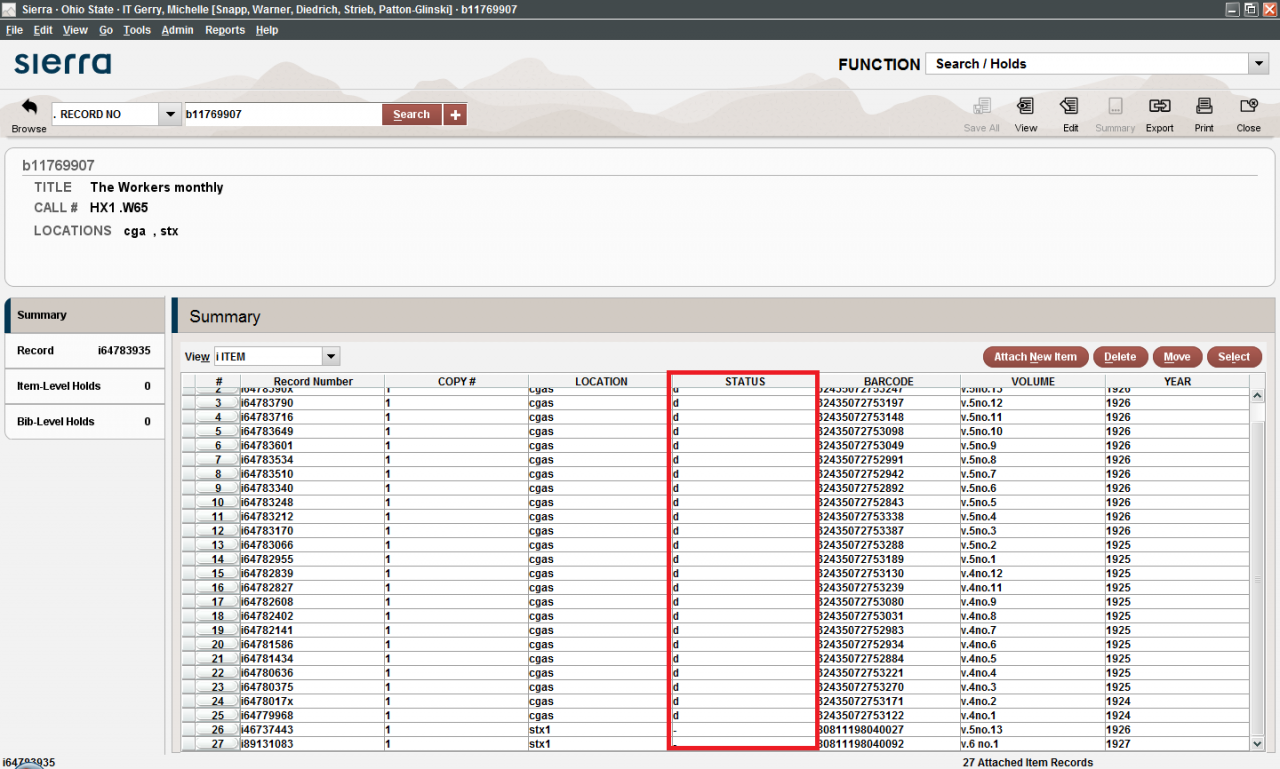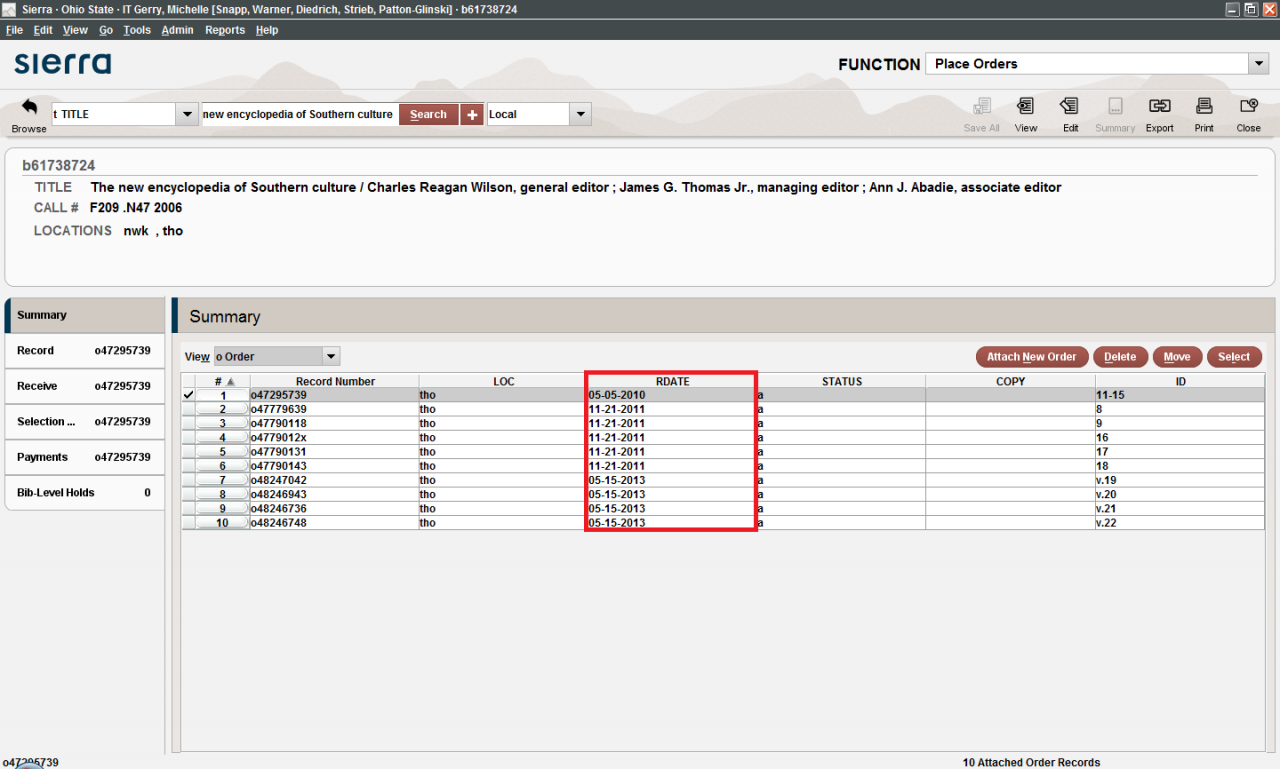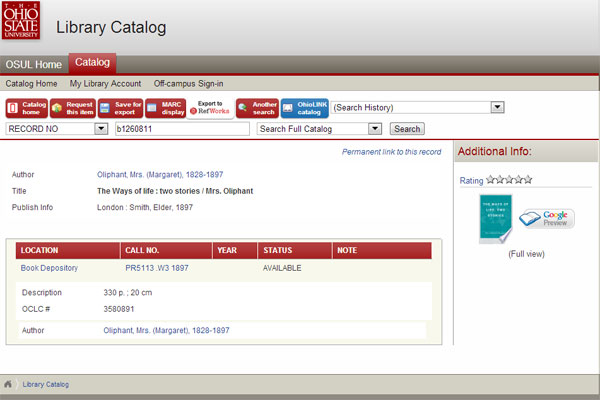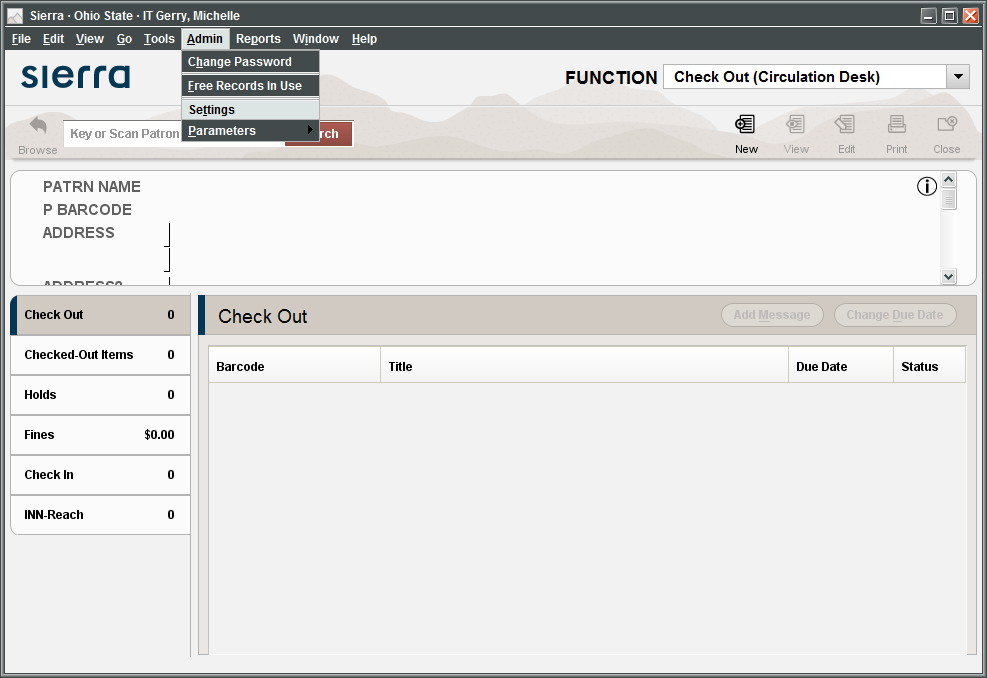An update to Sierra–Release 1.2.1– is scheduled for July 23. The update is expected to add some new features and resolve several known issues. The issues marked with a star have been reported locally and should be especially appreciated by our Sierra users.
Release 1.2.1
New features and enhancements
• Arabic language support for Sierra Desktop Application.
• For ERM customers, COUNTER 4.0 for JR1 reports is now available. This release still supports COUNTER 3 reports.
Issues Resolved
Acquisitions
• Cannot open or expand order record entries in Compact Browse
Description: When searching in an order record phrase index, the compact browse does not allow the entries to be Open or expanded.
• Cannot set a review file in Import Invoices
Description: When using the Import tab in Import Invoices, users cannot set a review file before loading. When clicking “none” to set the review file, the client is supposed to present a list of review files to choose from.
• Incorrect multi-fund flags appear in invoices, preventing orders from being paid
Description: Occasionally, payments on different orders result in the one order record getting a combined payment.
• The Import Invoices and Data Exchange functions freeze the client.
Description: The Import Invoices and Data Exchange functions in Sierra freeze the client.
• Foreign currency conversions taking an unusually long time to finish
Description: Foreign currency conversions take over an hour to complete.
• In the Acquisitions function, vendor codes show incorrectly as vendor names.
Description: In the Vendor Hierarchies function, some vendor codes display as vendor names.
• The Always Prompt for Template setting generates an error in the Receive function.
Description: Receive function users cannot select a record template to create their new item with while receiving an order.
• The Acquisitions function is missing activity. 
Description: When looking at the fund activity for some funds, Sierra does not display the activity. The fund activity is also omitted from Fund Activity Reports.
• The Receive tab is missing an “Always prompt for template” option in Settings.
Description: In the Settings menu of the Sierra Desktop Application, the Receive tab does not offer an “Always prompt for template” option.
• The Pay an Invoice option in the Acquisitions function is missing a “Show amount in local currency” button. 
Description: The system does not offer a local currency option when users access the Pay an Invoice function and choose the “Use Currency” box.
• Related orders do not show in resource records.
Description: When related orders are created and linked they do not show on the resource record. Related resources do show in the order record.
Cataloging
• When performing a Global Update with the “Use displayed fields” checkbox checked, some changes are not detected.
Description: Performing a Global Update with the “Use displayed fields” option does not perform changes on all MARC fields.
• LC call number searches including a period character do not work.
Description: In SDA, searches for call numbers that include a period fail. The system displays a “your entry would be here message.”
• When users toggle to CAT DATE in Global Update, Sierra does not display the CAT DATE field.
Description: Sierra does not display the CAT DATE fixed-length field in Global Update.
• LC call number searches produce unexpected results.
Description: LC Call Number searches (c index) produce different results depending on how users enter the call number for the search.
• Heading entry counts do not match
Description: Counts for heading entries retrieved in a phrase index search do not match the number of heading entries that display in the index browse table.
• A local Z39.50 search crashes the Sierra client.
Description: When performing a Z39.50 local Catalog search followed by a Remote search, the Sierra client crashes.
• Phrase search indexes show incorrect counts in Sierra facets.
Description: Sierra facet counts do not reflect the true number of records in results.
• Search strings are not normalized in Verify Headings
Description: Search strings for a Chinese author name are not normalizing in Verify Headings.
• Catalog Database Status not reporting the correct entries for “heading changes”
Description: The system does not display correct entries for “heading changes” in Catalog Database Status.
• When verifying headings for 490 and 830 fields, the system fails to find entries containing subfield v
Description: The Verify Headings function does not find entries containing subfield v for 490 and 830 fields.
• The Z39.50 server does not export the coverage database 856 field
Description: Users viewing records via remote Z39.50 searches both in Sierra and in WebPAC do not see the 856 field. The URL is not being exported to the record as part of a Z39.50 search.
• The Link Maintenance queue is getting corrupted
Description: If site has Overnight Daily Link Maintenance program set up, bibliographic records are written to this file for processing and if the file becomes corrupted, the overnight job does not run.
• Data Exchange gives a “bibtemp = 11” error when loading records
Description: When users load patron records in Data Exchange, the program generates a “Bibtemp result =11” error message and the load is stopped.
• The Scope Authority Records function incorrectly loads records causing incorrect headings reports.
Description: Running the Scope Authority Records process incorrectly loading records and causing the AACP process to hang while also generating incorrect headings reports.
• An author search in the compact browse does not result in correctly-sorted entries
Description: When performing an author search in the Compact Browse, Sierra does not sort entries in alphabetical order by title. Entries found by the same author should sort alphabetically by title.
• The right-click mouse function to access the Global Update “change” command does not work
Description: When users attempt a “change” command in Global Update, Sierra displays an unintelligible field and fails to find the change.
• The system does not save item records if the MARC 090 field is missing certain subfields
Description: When users create or edit a single item record, Sierra does not save the record if the 090 field lacks at least one subfield h, k or m.
• The Verify Headings brief bibliographic information box in the browse is not selectable
Description: Users cannot select the brief bibliographic information box when using the Verify Headings Browse. This problem exists in both compact and expanded browse displays.
Continue reading