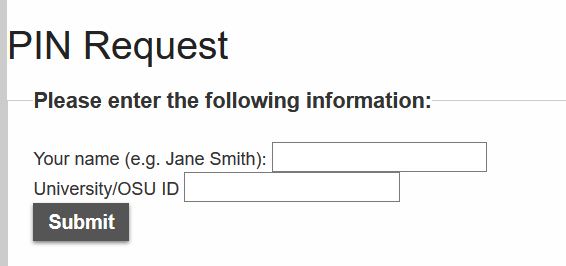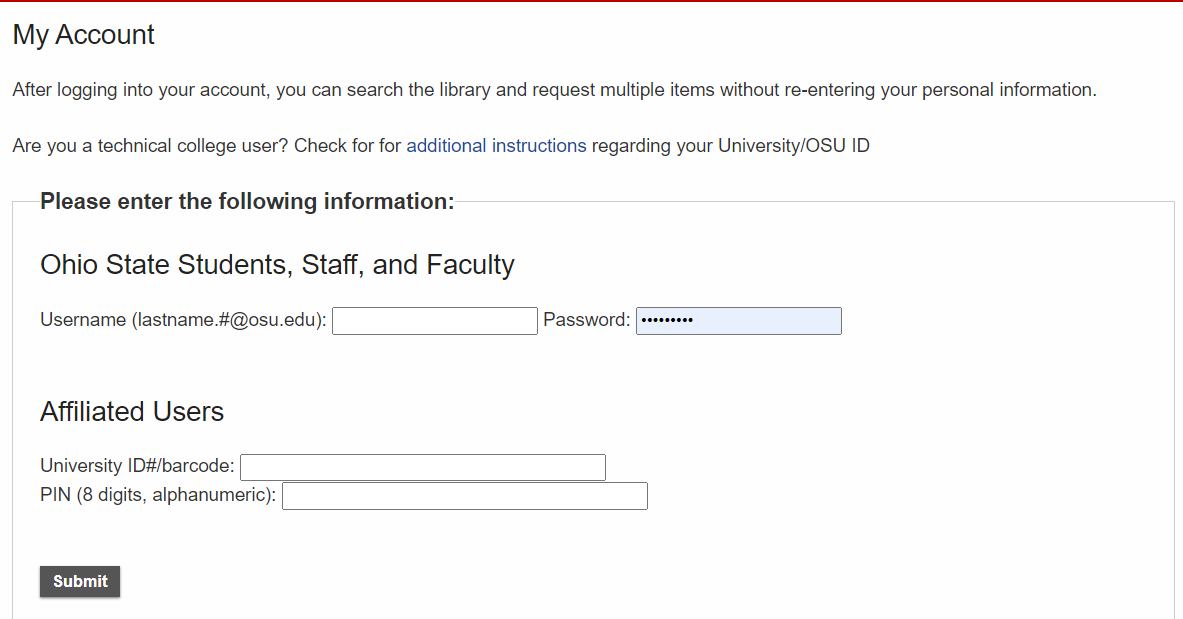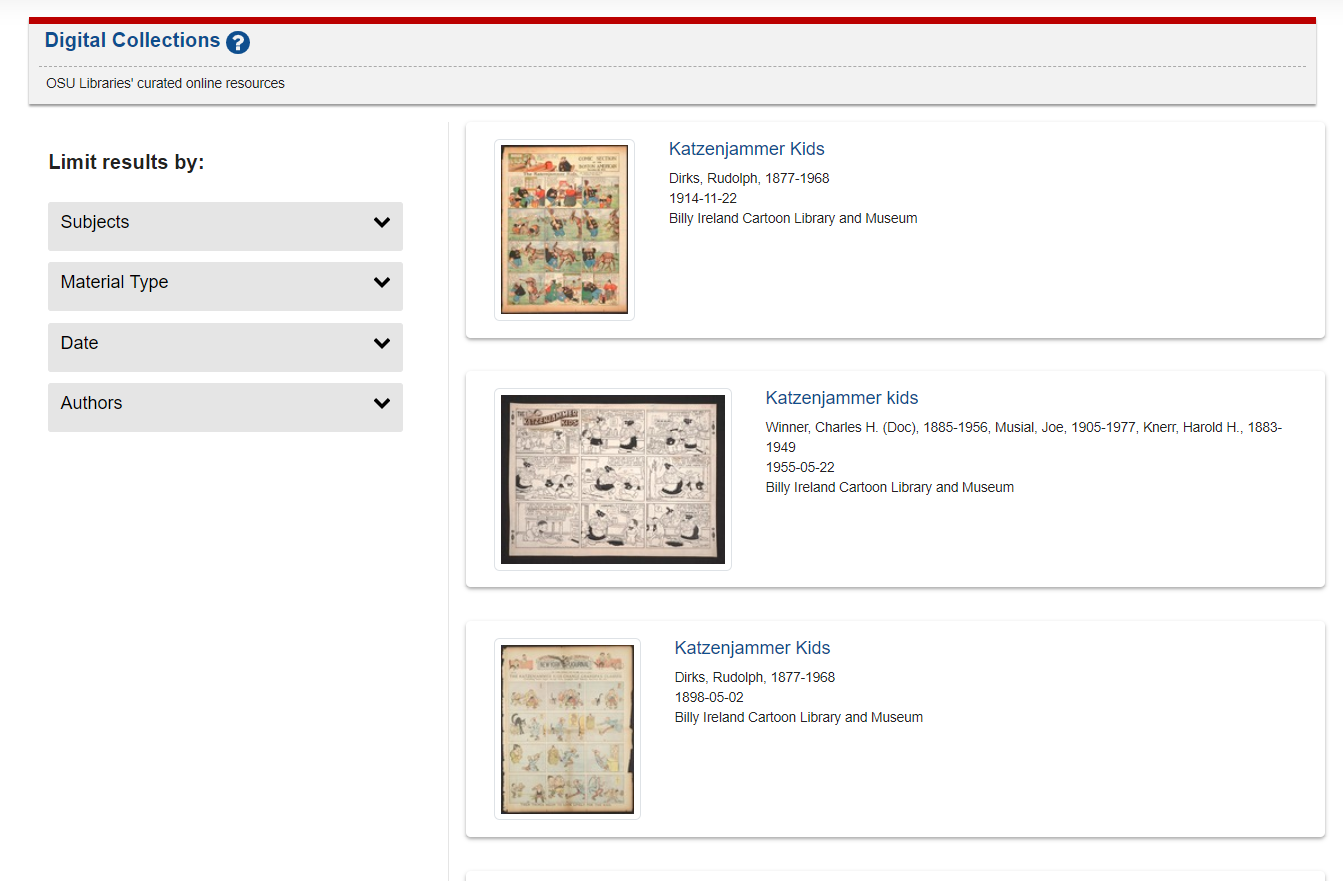Beginning Monday, May 3, the library catalog will offer a more secure and convenient way for users to access their library account. These changes will ensure greater protection of a user’s private data (names, addresses, materials checked out, fines, etc.), while at the same time, standardizing access with an Ohio State Username (lastname.#@osu.edu) for the majority of library users.

My Account icon on Ohio State University Libraries’ site header
Rather than logging in to view your patron account with name and Ohio State ID#, the majority of library users—about 94%—will instead enter an Ohio State Username (lastname.#@osu.edu) and password. This account is managed at the Identity and Access Management site (my.osu.edu) and is the method used for access to similar data-sensitive systems at Ohio State.

Example of other data-sensitive system prompts
A subset of our users who do not have accounts with my.osu.edu (for example: students and employees of technical colleges that are affiliated with our regional library locations) will use an alternative form of authentication. To increase the security standards for all our users, on May 3 this subset will need to create a secure PIN (personal identification number) to access their library account. The PIN must be alpha-numeric and eight (8) characters long. This means the PIN must include a minimum of eight characters and contain a mix of numbers (0 – 9) and letters (a – z, A – Z). If you fall in this group, you will be prompted to set up your PIN the first time you try to access your account.
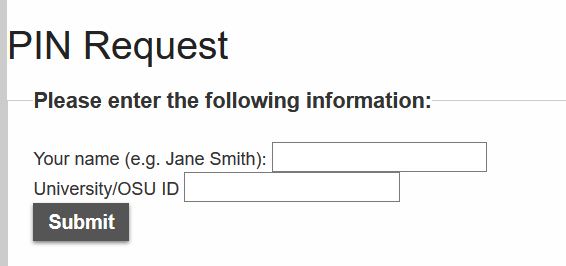
Example of PIN set up prompt. After filling in requested fields, you will receive an email that will include instructions and a link to set up the PIN
After setting up your PIN, you will use your university/Ohio State ID and your PIN to access your account in the library catalog.
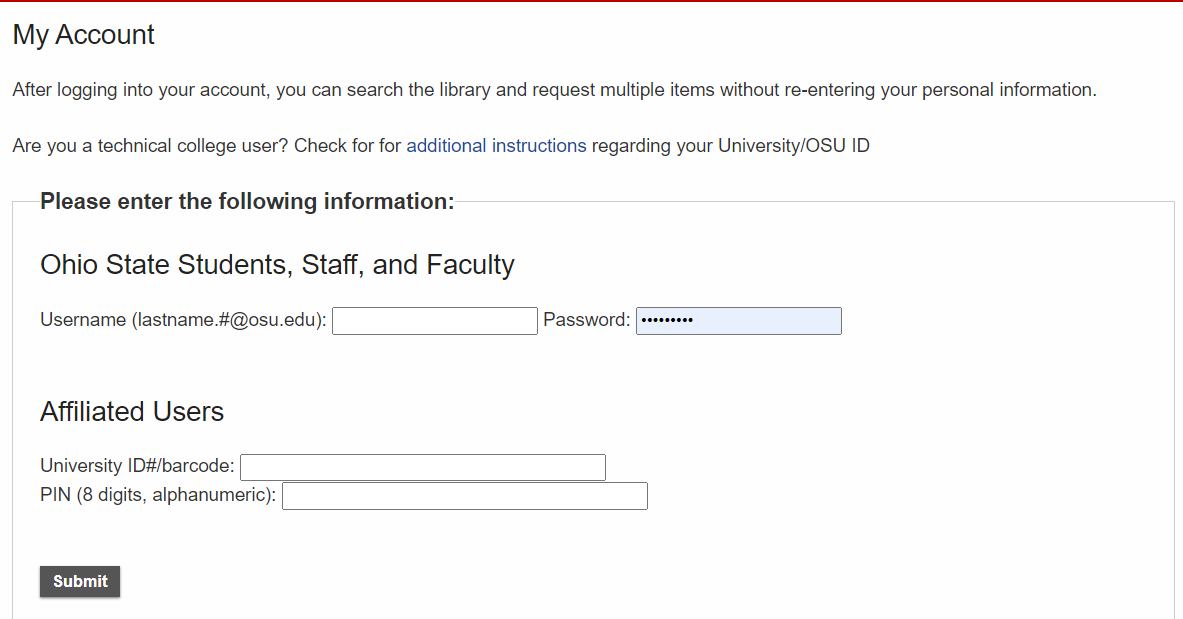
Updated form to log in to library catalog account
Once you log in, you can view the items you have checked out, renew items that are due and place requests for items you wish to have delivered to a more convenient location, such as one of the libraries near you, or even your dorm or office location.

Screenshot demonstrating a request being placed for pickup of a book from the library catalog
Going forward, when you log into your catalog account, you will be prompted to log in with either your my.osu.edu ID information, or Ohio State number and PIN. Please contact henley.77 (at) osu.edu if you have any questions.