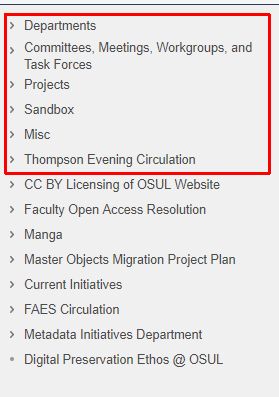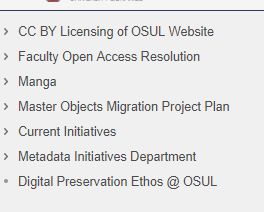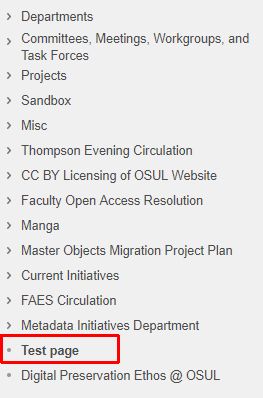It was a challenging year for everyone. Our team remained on stand-by to assist in the Libraries’ response to the pandemic. At the same time, we were able to achieve significant milestones in the multi-year initiative to expand and refine the Libraries’ digital library functionalities and infrastructure.
It was a challenging year for everyone. Our team remained on stand-by to assist in the Libraries’ response to the pandemic. At the same time, we were able to achieve significant milestones in the multi-year initiative to expand and refine the Libraries’ digital library functionalities and infrastructure.
The much-needed ability to edit digital objects in bulk was added to Digital Collections, allowing our fantastic partners–the Metadata Initiatives team led by Anna Klose–to complete large-scale metadata updates. The new and improved bulk import is nearly complete and will increase the performance and robustness of this feature, so that the Libraries can make faster inroads into the vast backlog of preservation-ready objects.
We kicked off a project with our product owners in Special Collections—Halle Mares and Susan Liberator–to test and improve the user experience of the Special Collections Registry. The improvements will be packaged up into a new release of SCR in early 2021. Stay tuned!
A few new features were added to Discover as well: “Connect With”, advanced searching, and the ability to get to HathiTrust content directly from within the Discover interface.
2020 was also the year of Workday for Ohio State. We built a new process for exporting orders from Sierra for import into Workday, and we rewrote the Sierra patron load process to pull employee data from Workday, rather than from PeopleSoft.
Members of AD&O were involved in two large initiatives in the Libraries: Digital Preservation & Access workflow analysis and planning for the implementation of a digital accessibility program. In the next 3 years, we will need to invest time in assessing the sites/applications that we support to ensure that they are accessible to all and in compliance with the University’s digital accessibility policy. To assist in this effort, AD&O’s Phoebe Kim completed training and was certified as an OSU-approved accessibility tester.
A good portion of what we do happens behind-the-scenes (maintaining servers, watching out for security vulnerabilities, upgrading software, trouble-shooting problems, etc.). AD&O in fact placed a high priority this year on building out our cloud infrastructure on Amazon Web Services. Cloud computing requires new technologies and new skills and after a lot of learning and hard work, we can celebrate that the Libraries website (Drupal), WordPress sites, Room Reservation System, and Special Collections Registry are all now in production on AWS. The Sierra patron load is almost ready as well. Migrations of our unique and specialized systems will continue in the coming year.
Risk management is another activity in which we have been heavily engaged. This included operationalizing information security best practices, such as more robust vulnerability and patch management, change enablement, and application management. The Libraries’ information security program was audited this year, and the results were quite positive which validates the significant progress we have made in InfoSec over the past few years.
Disaster recovery is another facet of risk management, and the pandemic reinforced the need for regular reviews of our continuity strategies. We started conversations about service continuity, in particular our backup strategy, and those reviews will continue into 2021 in the context of the university’s disaster recovery and business continuity programs.
Finally, it is important to remember that if we write code, we need to be able to support it, and we were able to resolve 1,464 tickets in 2020! Despite the pandemic and other challenges, we had a productive year, thanks to our great partners in the Libraries.
Members of AD&O:
- Chris Bartos
- Sue Beck
- Stephen Cassidy
- Eric Haskett
- Travis Julian
- Ousmane Kebe
- Phoebe Kim
- Russell Schelby
- Beth Snapp


 It was a challenging year for everyone. Our team remained on stand-by to assist in the Libraries’ response to the pandemic. At the same time, we were able to achieve significant milestones in the multi-year initiative to expand and refine the Libraries’ digital library functionalities and infrastructure.
It was a challenging year for everyone. Our team remained on stand-by to assist in the Libraries’ response to the pandemic. At the same time, we were able to achieve significant milestones in the multi-year initiative to expand and refine the Libraries’ digital library functionalities and infrastructure.