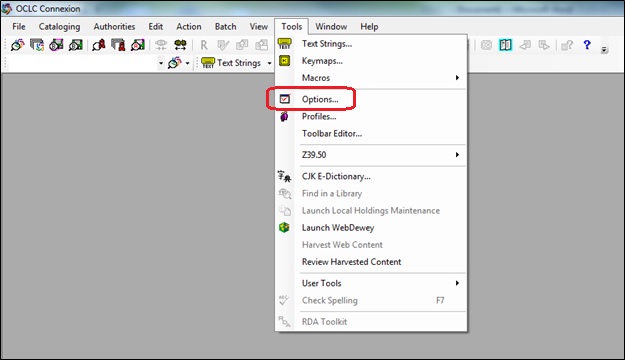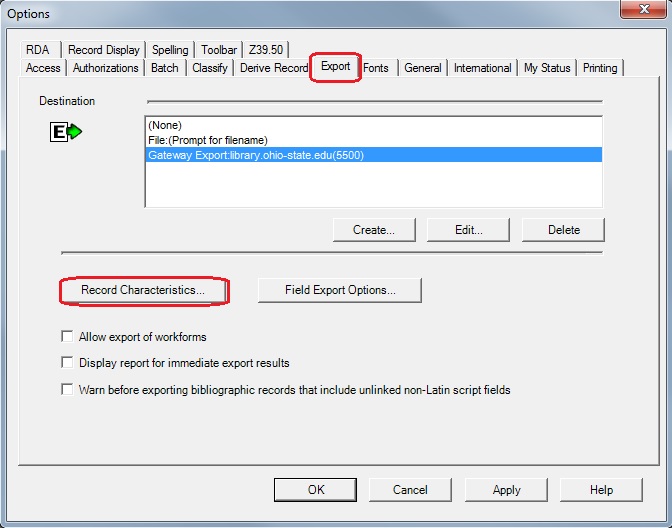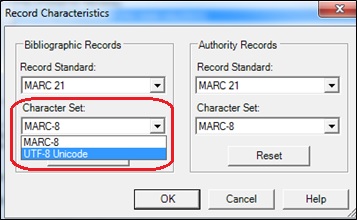If you are exporting records from OCLC Connexion which contain Unicode/Diacritics, please consider adjusting your records’ characteristics settings in Connexion by following these steps:
1) Open OCLC Connexion and select Options from the Tools dropdown menu:
2) Select the Export tab and Click on the Record Characteristics… button:
3) Now select the UTF-8 Unicode from the Character Set option instead of MARC-8:
4) Click OK and then Apply to save this setting.
You can do this for Authority Records as well.